How to Activate Employees
- dhista9
- Jan 4, 2022
- 1 min read
Admins are able to re-activate employees that have been previously deactivated in the system.
Follow the steps below to learn how to Activate Employees:
Step 1: Open the Employee List page
Select "Employees"
Select “Employee List”

Step 2: View Inactive tab
Select "Inactive"

Step 3: Select More options
Select the "More"(ellipses icon/3 dots) icon

Step 3: View Employee Details
Select "View Details"

Step 4: Activate Employee
Select "Activate"

Step 4: Confirm & Save
Enter the Admin Password
Select "Confirm"
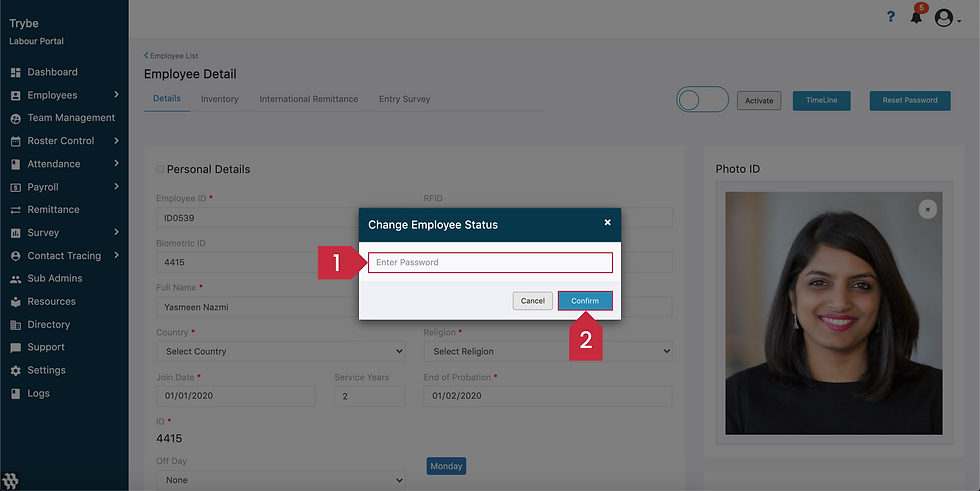
Comments